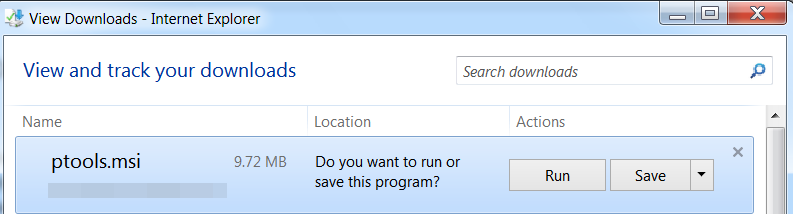Webex Desktop App include the Webex Meet Now and Webex integrations with other programs, such as Microsoft Outlook, Microsoft Office, and instant messengers. Using Meet Now and the Webex integrations, you can schedule, start, or join online meetings quickly, without having to go to your Webex service Web site.
Note:
The first time you log in to the Webex site, you may be prompted to download the Webex Desktop App.
If there is an upgrade to the Webex site, you may be prompted to download the upgraded Webex Desktop App.
Below are instructions for downloading Webex Desktop App:
1. Go to https://conduent.webex.com
2. Click Host Login button
3. Enter your Webex User Name and Password
4. From Webex Meetings select Downloads under Support
5. Under Meeting Center: Downloads > Desktop App select Download

6. Run Productivity Tool installation